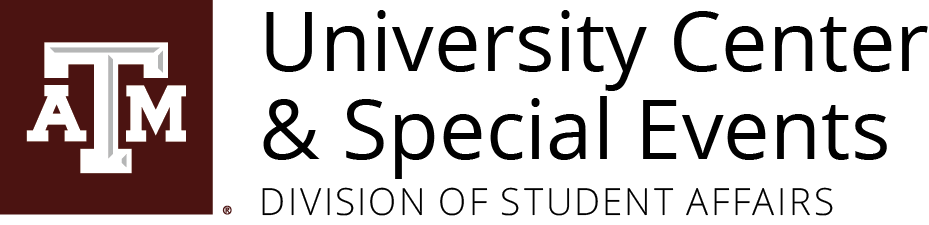Getting Started
Online reservations can be complete through the Everyday User platform. If you’re unsure what your log-in information for Everyday User is, please check with your organization’s president or primary contact. If your organization does not yet have an Everyday User account, you can request one here.
- Once you have submitted your Everyday User log-in request, it will take up to two business days to process.
- Each recognized student organization may request ONE single unique Everyday User log-in issued by the UCEN Event Services department. (Typically this is the president of the organization).
On-campus departments may also request Everyday User accounts.
*Please note when making a reservation request using Everyday User, it is a request for space that does not guarantee the exact room and time requested.
Event Services will not allow event submissions via Everyday User within three business days of the event date.
Reservation Requests
Once you have your Everyday User account log-in, you’re ready to begin the online reservation process. Use the Everyday User platform to complete your reservation request.
When to Reserve
Special Event templates are for web requests for all yearly conferences, large seminars, banquets, socials, etc. that are open to individuals outside your organization’s members will be accepted beginning at 12:00pm on the first Monday in April. (Requests for the events between June 1st of the current year to May 31st of the following year.) Special Event requests should be submitted at least approximately a month before the event date. See video below for instructions on using the Special Event template when making a web request.
Student Semester templates for web requests for weekly and bi-weekly meetings, informationals, and interviews taking place will be accepted beginning 12:00pm on the following dates:
- Fall Semester Requests will begin the 3rd Monday of April.
- Spring Semester Requests will begin the 2nd Monday of November.
Paper reservation requests will be accepted beginning 8:00am the following Tuesday (3rd Tuesday of April and 2nd Tuesday of November).
Weekly organizational meetings occur in 60 minute blocks at the following times in All Faiths Chapel, MSC, and Rudder Tower:
- 5:30pm – 6:30pm
- 7:00pm – 8:00pm
- 8:30pm – 9:30pm
- 10:00pm – 11:00pm
See below video for instructions on using the Student Semester template when making a web request.
Plan Ahead
Please note all reservations are done on a first-come, first-served basis, so plan ahead to ensure that the resources you need are available when you need them.
Click here for the Guiding You Safely information. Keep these guidelines, best practices, and recommendations in mind as you engage in event planning activities with your student group or organization. When appropriate meeting space is unavailable, use a virtual meeting to reach out to your membership. If you need assistance with hosting a virtual meeting, please contact our offices at 979-845-8904.
Click here for more information on UCEN guidelines, procedures, and required forms.
Questions?
If you have any questions or need assistance, or are having trouble logging in, please call the UCEN Event Services office at 979.845.8904 or email at [email protected].