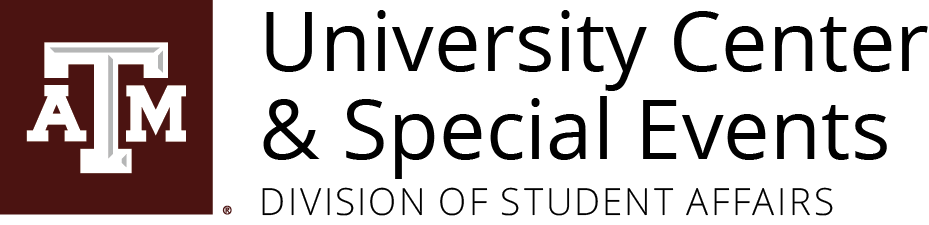ZOOM VIDEO CONFERENCING
Zoom is a great supplement to any existing meeting; adding great technology features like recording, automatic closed captioning (not error free), and streaming to meetings. It can also be used as the backbone of Webinar style events. Utilizing Zoom will allow our department to offer quality services at a reasonable price point.
Primary Benefits of adding Zoom to an existing meeting:
- Webinar:
- PowerPoint content and Live Camera Feed can be shared from a single laptop (this service & laptop can be provided by University Center & Special Events).
- It gives virtual attendees the flexibility to choose what they want to see. In the first draft of our larger system we have plans to utilize two cameras as well as a content channel, allowing attendees to choose to watch the presenter(s), the audience, the video content, or some combination of all three. Freedom is given to the attendee to choose what they want to see.
- Additional attendees
- Especially as we reopen, Zoom will allow people to “attend” sessions without physically having to be in the space.
- It also allows guest speakers to attend virtually, greatly minimizing travel costs & concerns
- Zoom can also be used within our facility as a great way to handle overflow into other areas of the MSC or Rudder Tower.
- Zoom also allows the client the option to integrate into common streaming services like Facebook live, possibly allowing even more people to view, but not interact with, content through existing software.
- Recording
- Zoom allows one-button recording on the local device and can be setup, if done beforehand, to allow an individual watching to record on their own computer.
- Zoom has an Automatic closed captioning features that are fairly accurate for push-button automation, making it is very accessible. After the program, the closed captions can be saved as a text file and sent to clients.
- Recorded files are kept at a manageable size for distribution immediately after events. Assuming the client has in-house editing capabilities, the recorded file could be in their hands or sent via Filex before they even leave the facility.
- Advanced Scheduling/reporting
- Zoom Meetings can be scheduled well in advance of actual meeting times, providing the client with a link and/or a meeting ID to work into their documentation to attendees.
- After calls, there is robust data on attendance to share, including: who connected and for how long, who was connected when, and when they left. This type of information is critical for some organizers and we can offer it in an excel spreadsheet about 1 hour after the event is over.
Tentative Pricing:
With the exception of the Single Device, all of these events would have a staff coordinated AV Technician. While many clients will come back from quarantine very knowledgeable about Zoom on their personal device(s), most will be happy to have a technician in the room whose sole job it is to manage the technology.
- Use Case Scenarios
- Standalone (Single Device Only – 360 OWL Cam)
- Pricing
- Student $50
- Department $50
- External $75
- Description
- Small room size
- Single device unit (camera & mic’s)
- Client laptop & operation
- Operated Video Conference System
- Pricing (min / max, dependent on room size & client requests)
- Student $150 / $250
- Department $200 / $350
- External $300 / $450
- Description
- Small to medium size room (ballroom capable w/ large camera)
- 1 or 2 cameras
- UCEN laptop & operator
- Audio & presentation assistance as required for meeting/event (additional $$)
- Pricing (min / max, dependent on room size & client requests)
- Pricing
- Standalone (Single Device Only – 360 OWL Cam)